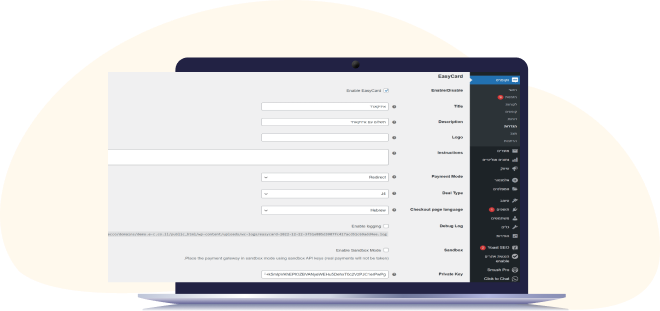Home | API Woocommerce En
Reimbursement plugin for WooCommerce
And we will be sure to inform you which envelope (or package) we can provide so that you can grow your business without any competition.
Allows work in both Redirect and IFrame mode.
NIS, USD, and EUR support.
Hebrew/English support.
Woocommerce's official, auto-updated plugin
Thank you page
*Depending on the invoicing system selected, it may also be possible to download inventory when creating the invoice.
Instructions for installing the plugin


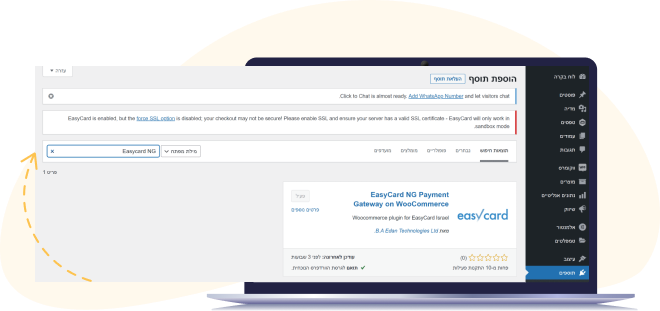
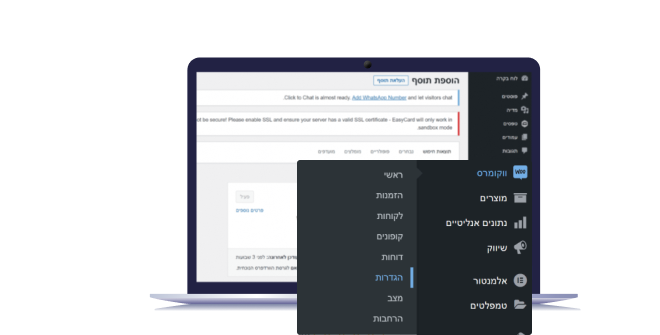
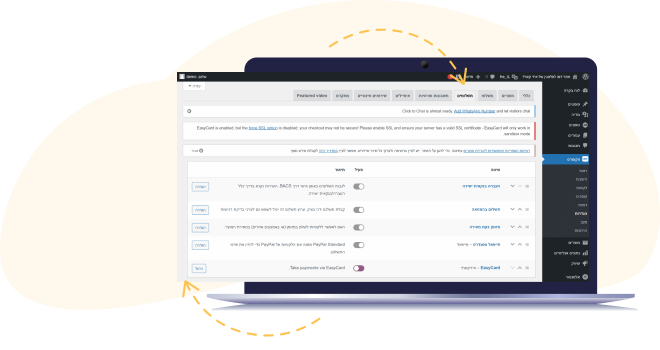
Complete the settings.
- Mark with a "V" to enable the payment method - Enable Easycard.
- Title - The payment method's displayed identity on the website.
- Description - The description of the payment method as it will appear on the website.
- Logo - URL address for the payment method's custom logo
- Additional text that will be displayed on the thank you page and in the order confirmation email
- Payment Mode - Select the invoicing method you desire, either Redirect or IFrame
- Choose between J4 (immediate charge) and J5 (reservation transaction), with the business being responsible for completing the transaction upon order delivery.
- Checkout Page Language - Language of the payment page.
- Check this box if Easycard has provided you with a test terminal; no actual charges will be made.
- Private Key - Enter the API key that Easycard has provided you.